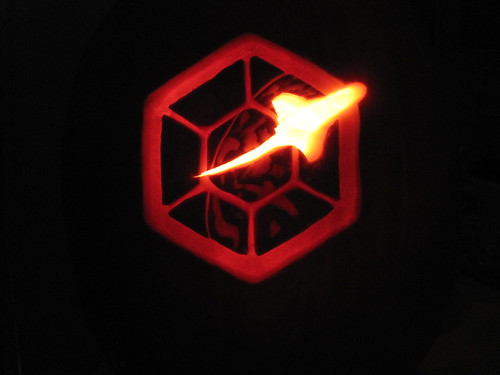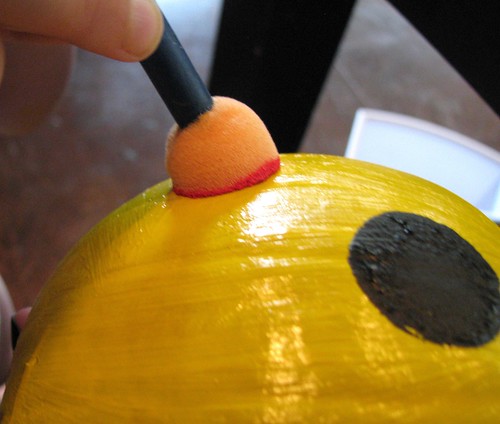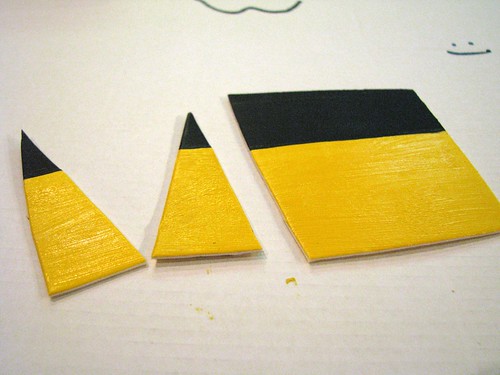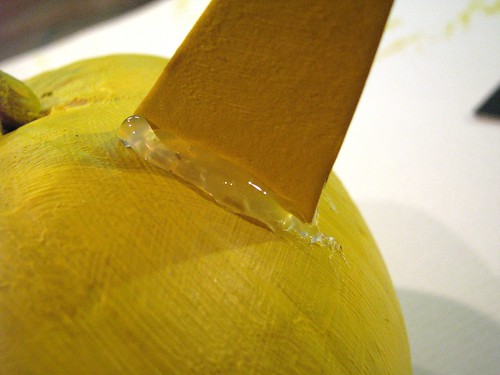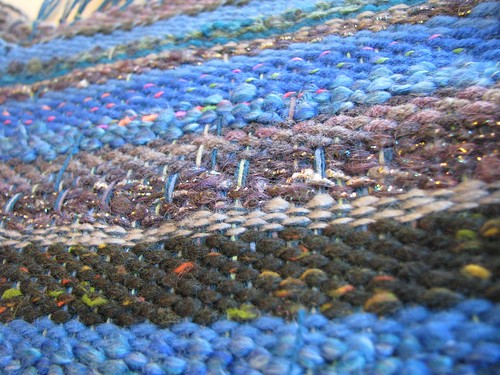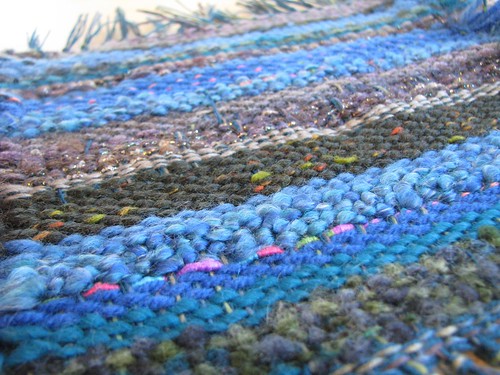There's been a lot of great discussion lately on some of the downsides of using
Pinterest. You can read
Diane and
Kim's posts that, I think, tackle some of the issues quite well. The comments are also part of a great conversation, so be sure to dive in to them.
Click to enlarge
After all this discussion, I thought it might be useful to put together a few basic tips on how to use Pinterest effectively. Pinterest is an amazing resource, allowing you to
quickly and easily visually bookmark all kinds of projects, recipes, color inspiration, fashion, decor and more. It satisfies a lot of needs in a very beautiful, simple way. Even though I've been using Pinterest for a year or so, I still consider it a young enough medium/tool that there is an opportunity here to shape how people use it. Before things like poor attribution and improper linking become too rampant, I think there are a few simple things we can do to influence how everyone uses Pinterest.
At the end of the day, we can really only control how we personally use something. If we choose to do our best to stick to a few simple guidelines and habits on Pinterest, that will eventually ripple out and create trends among Pinterest users that benefit everyone.
So here are a few things tips for using Pinterest effectively. If you have others you'd like to share in the comments, go for it!
Click to enlarge
Note: I'm including some image examples of how I pinned poorly and then went back and changed it throughout this post. Nobody's perfect, but we can all change, right?
Click Through Before You Repin
Part of the beauty of Pinterest is how easy it is to see something and quickly repin it. Often, the picture is enough to get an idea of what the project or tip is, so the instant inclination is to just click one button to repin and -BOOM!- you're done. Here's the problem, though: Often times, pins are ... for lack of a better word: Wonky. Sometimes they go to just a picture, not a web site. Sometimes they go to the home or index page of a web site or blog, and not the specific entry related to the image pinned, leaving you to scroll for ages to find the post you thought you were repinning. I've even clicked through on a pin only to be directed to a password-protected web site. Waahuh?
If you take a moment to click through before you repin something, you can make sure the pin takes to you the right place, or you can find the right link and repin from there. You may also find (as in the password protected web site example) that the item really isn't worth repinning. Don't perpetuate poor pins. (say that ten times fast) This step may take a few extra minutes, but if everyone starts doing it, before long it will be a non-issue.
Pin Correct Links
When you are pinning something yourself (not repinning something you find on Pinterest) be sure to pin the best possible link you can. If you are reading a blog, check to make sure that you have clicked in to the actual specific blog post from which you wish to pin an image. Don't pin from the index or home page of the blog. You can check the address bar in your browser to make sure you've got the right thing pulled up. This means that your pin will take people directly to the post from which you are pinning, and no matter how many times it gets repinned, they'll always be able to get right to the good stuff.
Click to enlarge
Avoid pinning from a google image search. If you find a good image, click through to the web site and pin from there.
Click to enlarge
If you are pinning something you've found on Flickr, check to see if there is a blog post associated with the image. Click thought and pin from that post instead.
**UPDATE: Here's a helpful link from June of PlanetJune for tracking down proper credit for creditless photos you find pinned on Pinterest. Excellent tips!**
Use Thoughtful and Thorough Attribution
So often on Pinterest (and, yes, I've been guilty of the same thing, but I'm changing that) I see pins that just have one or two word descriptions. "Cool." "Must try" and nothing else. Instead, get in the habit of taking a moment to write thoughtful and thorough comments to your pins or repins (which, again, means you'll need to click through if the initial pinner didn't include good attribution or descriptions). If you get in to the habit of doing this, your followers will see it and start doing it. As will their followers ... and the ripples keep going, just like pins on boards.
Type a one-sentence description of what it is you are pinning, and include "by ____" indicating where you found it or who made it. Don't forget to add tags where appropriate - they make for easy searching! (I'm a big fan of the #DoctorWho tag)
Click to enlarge
Be Respectful
Think for a moment before you pin something you find in an Etsy shop as "I could totally make this." Most of the discussion of ethics and Pinterest started with Etsy sellers who
were upset by folks who were pinning their handmade products on DIY or Crafts to Make boards. As
Diane and
Kim so beautifully wrote, to some extent, you really relinquish control of your work once you put it out on to the internet. However, that doesn't mean that we shouldn't use some common sense and good manners when pinning items. I think much of the unrest could have been avoided if someone had pinned an item in an Etsy shop with a description like: "Beautiful knit piece from XXX Shop on Etsy, $45."
It's easy to get a bit deer-in-headlights on Pinterest because there is such an overload of delicious visual inspiration, but we can't let that keep us from slowing down just for a moment and thinking about how we would want someone to pin our work.
There are many other little things you can do to make your Pinterest experience richer for you and the folks who follow you, but I really think these four big picture guidelines can serve as the foundation for helping grow Pinterest into a vast, well-functioning, respectful resource, rather than a mass of poorly attributed, incorrectly linked mess of pictures (can anyone say Tumblr?).
Now go get pinning!
If you aren't familiar with
Pinterest, or are just getting started, here are a few resources for you: